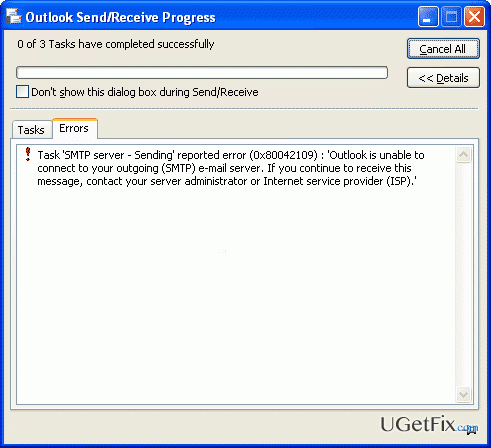Are you unable to send
messages using Windows Outlook? Does outlook gives an error
code 0×80042109 while sending messages? Are you able to receive messages
but unable to send messages?
Windows outlook might not be able to send messages and will give an error code 0×80042109. This error code usually indicates an issue with authentication parameters. It means the server authentication settings are different from email clients resulting into an error. You may follow the steps below to fix this error in email client:
- Open Outlook
- Click on File tab
- Click on Account settings ->
Account settings
- In account settings window,
under Email tab, select the email account you are facing issues with and
click on Change to change its settings
- Ensure that incoming and
outgoing mail servers are typed correctly in corresponding fields
- Ensure username and password is
filled correctly
- verify that Require logon
using Secure Password Authentication is unchecked if your email service
provider does not support it
- Click on More settings to open
advanced Internet e-mail settings
- Click on Outgoing server tab
and check the My outgoing server requires authentication checkbox is
checked
- Highlight and select Use same
settings as my incoming mail server radio button
- Click on Advanced tab
- Ensure that the Server port
numbers are inserted correctly
- The servers for Outgoing Mail (SMTP) is usually 587 or 465 or 25
Note: Outgoing server
port 25 is being blocked by most email service providers. So, you may try 587
first or 465 if it doesn’t work
Outgoing server is used for sending emails so that if you are facing issues while sending emails, check these settings or otherwise it is recommended to leave them as it is.
Outgoing server is used for sending emails so that if you are facing issues while sending emails, check these settings or otherwise it is recommended to leave them as it is.
- The servers for Incoming Mail (POP) is usually 995 or 110 and
for Incoming
Mail (IMAP) is 993
Note: Incoming server
is used for receiving emails so that if you are facing issues while
receiving emails, check these settings or otherwise it is recommended to
leave them as it is.
- Also, if the server requires
encrypted connection, choose the type of encrypted connection below it
Usually, error
code ID 0×80042109 occurs if SSL is being used with a non SSL port in Server
port numbers. So, check if the port number and encryption type is matched
correctly as SSL encryption only works with specific ports, otherwise if
using a non SSL port change the encryption type to none.
You may refer to list
of default ports and their encryption types as given below:
- POP3 – port 110
- Secure POP3 (SSL-POP) – port
995
- IMAP – port 143
- Secure IMAP (IMAP4-SSL) – port
585
- SMTP – port 25
- Secure SMTP (SSMTP) – port 465
- HTTP – port 80